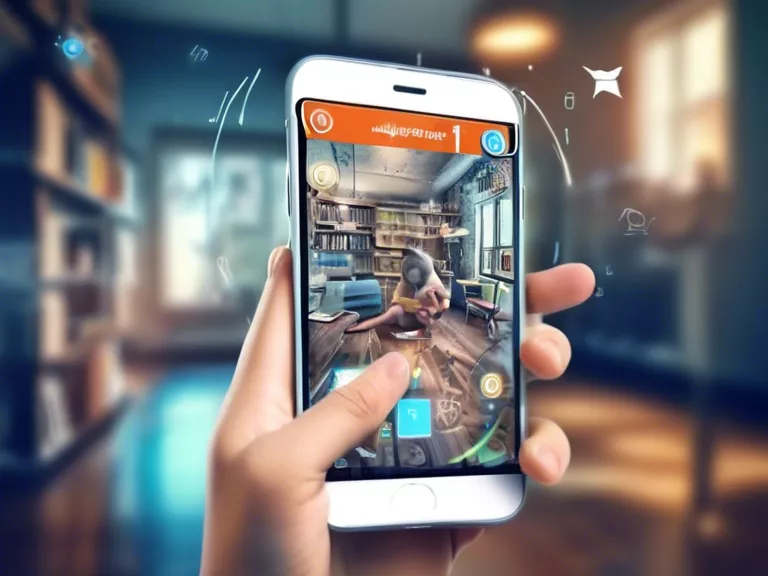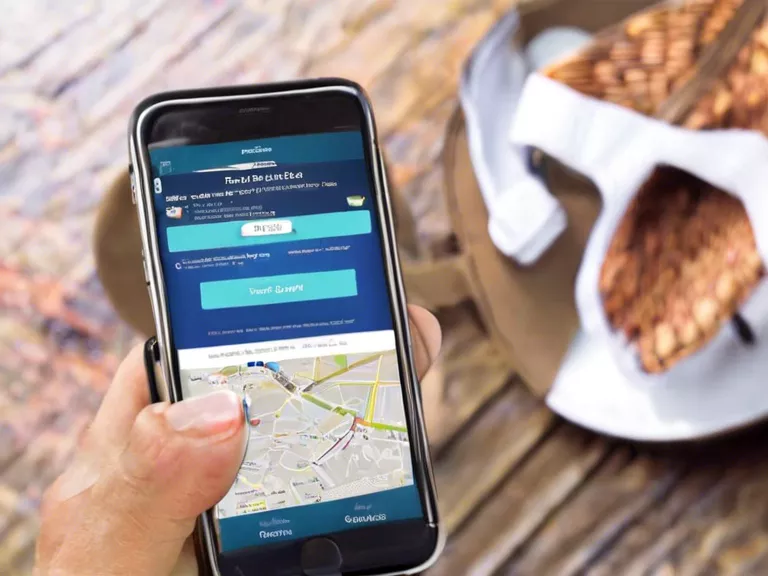Collaboration is key when working on team projects, and with the advancement of technology, there are a multitude of apps available to help streamline the process. From communication tools to project management platforms, these apps can greatly enhance teamwork and productivity. Here's how you can use apps to improve collaboration on team projects:
Communication Apps: Utilize apps such as Slack, Microsoft Teams, or WhatsApp to facilitate quick and efficient communication among team members. These apps allow for instant messaging, video calls, file sharing, and more, making it easy to stay connected and informed.
Project Management Tools: Platforms like Trello, Asana, or Monday.com can help organize tasks, set deadlines, assign responsibilities, and track progress. These tools make it simple to visualize the project timeline, allocate resources effectively, and ensure everyone is on the same page.
File Sharing Apps: Google Drive, Dropbox, or Microsoft OneDrive are great for storing and sharing documents, presentations, and other project files. With these apps, team members can access important information from anywhere, collaborate on documents in real-time, and maintain version control.
Collaboration Platforms: Apps like Miro or Notion offer collaborative spaces where team members can brainstorm, ideate, and work together on creative projects. These platforms enable real-time collaboration, feedback gathering, and idea sharing in a visually appealing format.
Time Tracking Apps: Consider using apps like Toggl or Harvest to monitor how time is being spent on project tasks. These tools can help identify bottlenecks, track progress, and ensure that everyone is working efficiently towards project goals.
By incorporating these apps into your workflow, you can enhance collaboration, communication, and productivity on team projects. Whether you're working remotely or in the same office, leveraging technology can help streamline processes and ensure successful project outcomes.